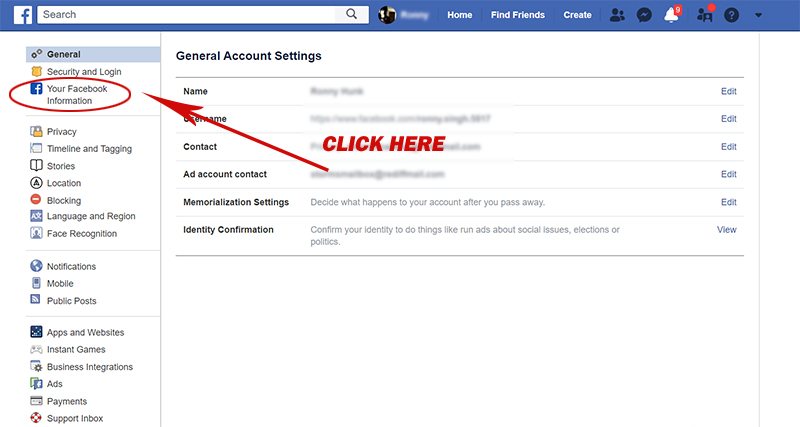What’s happening guys, you know, using Facebook is not everything. We should know more about it. Many people know how to create an account on Facebook, but very few people know how to deactivate Facebook account. So today we are going to tell you how to delete the Facebook account permanently.
There can be many reasons to delete a Facebook account. But recently something was done by facebook due to which many people opted to delete Facebook account. As a matter of fact, a few months ago, on Facebook, it was alleged that Facebook leaked its user’s data and sold it to third parties. When this news reached the people, many people decided to delete Facebook Account Permanently, due to which many facebook ids were deleted.
Many people opt to delete facebook account due to some personal issues also. Sometimes you just fed up with your facebook account and want to delete or deactivate it.
But some of you don’t know how to delete FB account, that’s why today in this article we are going to tell both methods, how to deactivate facebook account and how to delete facebook account.
By deactivating your Facebook account, your account will remain there on facebook database but nobody will be able to see you on Facebook, no one can send you a friend request and no one can message you there, and you can easily get your account back later by logging in without losing your friend list and photos.
Deleting a Facebook account is not that difficult. But deleting the account means your posts, photos and whatever content you have shared on Facebook till now will all go away. That is, deleting the account is not a joke, but it is a serious issue. Let us tell you about those things which need to be kept in mind before deleting the account.
Table of Contents
Important Points Before Deleting Facebook Account
- After you request to delete your Facebook account, the account will not immediately be deleted. That is, Facebook gives you some time and delays the delete process. But keep in mind that if you login in this grace period, your request will be cancelled.
- The most important thing is that once the account is deleted, you cannot log in to your Facebook account again.
- It can take up to 90 days for your entire data to be deleted from Facebook’s database. However, during this time you will not be able to access anything on Facebook.
- Messages sent to your friends will remain active because these things are not stored in your Facebook account
How To Download Your Facebook Data
Now let’s talk about Facebook data. Yes, everything that you have shared or that you have posted on Facebook, that is, memories, moments or those golden times of your life that you have shared on Facebook. If you want to download your facebook data then follow these steps.
- First login to the Facebook account and go to the dropdown menu in the top right corner.
- Then click on Settings.
- Now at the bottom of General Account Settings, click on ‘Download a copy of your Facebook data’.
- Then choose the option Start My Archive. After this, a file of your Facebook data will be downloaded.
How To Deactivate the Facebook Account (From Computer)
The method that we are going to tell you in this section is only for computer users so if you are a mobile phone user, then please read below section on how to delete facebook account for mobile users.
Step 1: Open Facebook
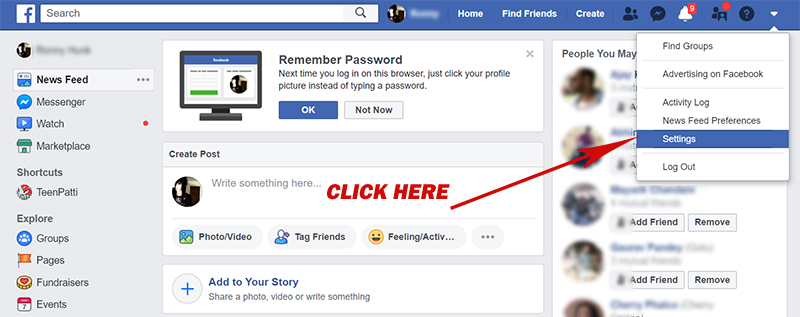
Whichever browser you are using to run your Facebook account, open your Facebook account in that browser and click on the icon above the setting.
Step 2: Select “Your Facebook Information”
Some menu will open, after that, you have to clicked on “Settings” and then click on “Your Facebook Information”.
Step 3: Select “Deactivation & Deletion”
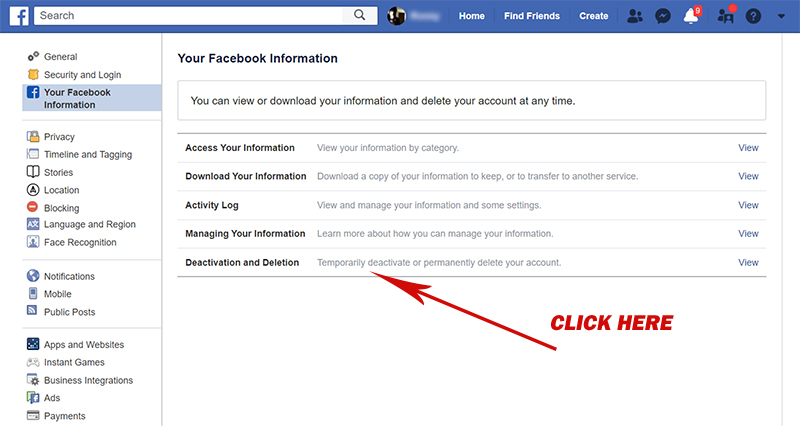
Click on Deactivation & Deletion to open the deactivation page.
Step 4: Deactivate Your Account
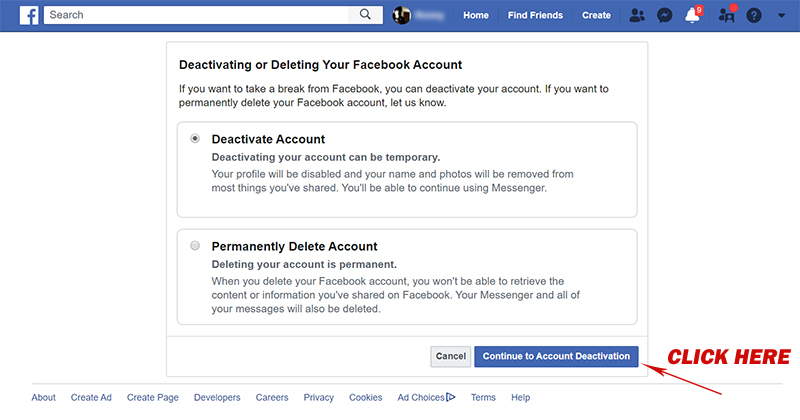
Now you have to click on “Deactivation Account”.
Step 5: Type Your Password
Now enter your Facebook password and your Facebook account will be deactivated. Now, whenever you have to get your account back, you can simply use your mobile no. and your last password to login back to your account.
How To Deactivate the Facebook Account (For Mobile)
Now we will take a look at how to deactivate the Facebook account in mobile. Settings in mobile are very different from that of computer, hence different methods are adopted in both.
Step 1: Click on Setting Bar
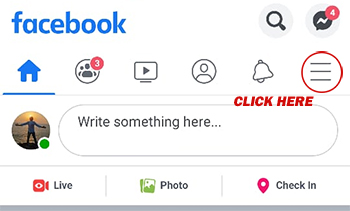
Click the setting icon.
Step 2: Settings & Privacy
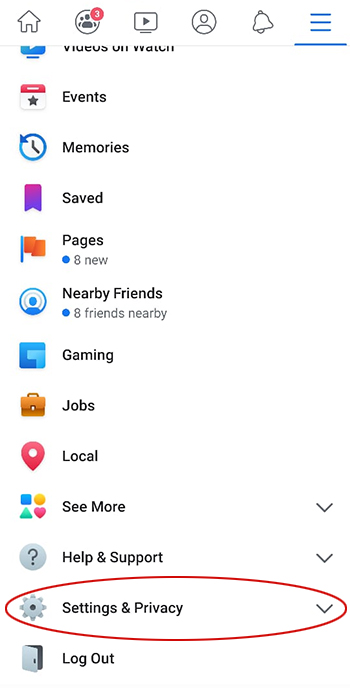
You have to open Facebook on your mobile browser and then go to the option “Settings & Privacy” present at the bottom of the page. Tab the section which shows options in dropdown.
Step 3: Settings & Privacy
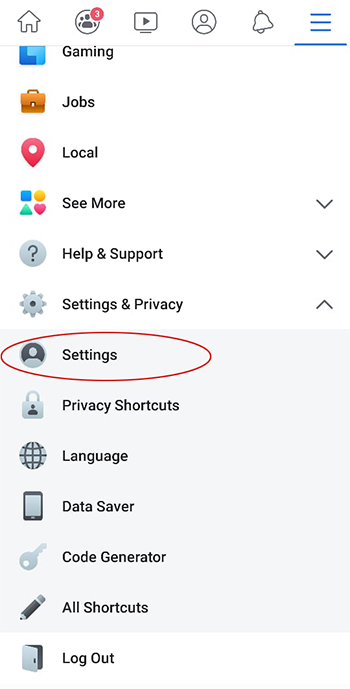
Then select the “Setting” from Setting & Privacy Dropdown.
Step 4: Settings & Privacy

Click on Personal Information
Step 5: Manage Account
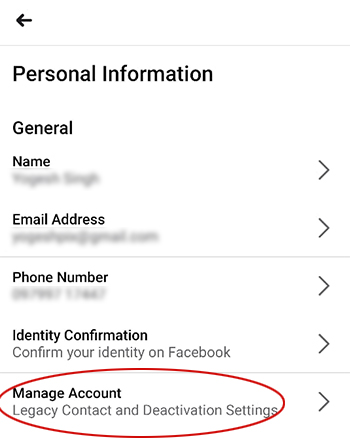
Now you can see your personal information and at the bottom there is “Manage Account” option available. Click on it.
Step 6: Deactivate
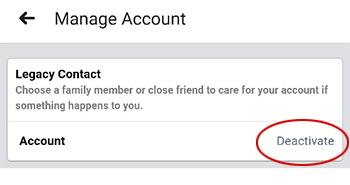
Now you will see the option of “Deactivate”, as soon as you click on it, you will be asked for your Facebook password and your account will be deactivated.
Note: By entering your mobile number and password you can open this account again.
How To Permanently Delete Facebook Account
- Follow first 3 steps for “How to deactivate Facebook Account” for Computer
- Then you will get the options to delete the account. Check below reference image.
- Now click on this option. Yes, your account is deleted.
Conclusion:
Hope you have understood how to delete facebook account or how to deactivate facebook account. We have covered almost all topics based on facebook account deletion. If you guys have any doubt or if you are unable to understand any of the mentioned methods then feel free to comment down below.
You can also suggest any improvement to us so that we will take care of that next time. If you like this article, feel free to share it on your social media accounts.
Check more How to Article