The number of websites keeps increasing every second. According to Netcraft’s January 2019 Web Server Survey, in 2019, there are roughly 1 billion websites in the world.
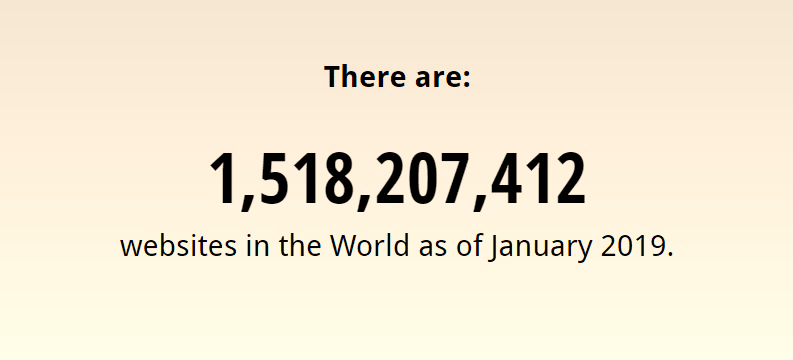
Almost every business, organization, and even individuals own a website. But simply building a website is not good enough. You have to think about securing it from the hackers, lest all your time and resources invested goes down the drain.
The figures of websites infected with malware are astonishing. At any time, 18.5 million sites are infected, and the average website is attacked 44 times per day. The average website is easy for hackers to compromise.
No wonder 43% of cyber-attacks target small businesses that have either no knowledge or no resource to protect their sites.
This article will show you some smart ways to secure your website from hackers without sending much. Some of it doesn’t even require you to invest.
Table of Contents
1. Get an SSL Certificate
For the utmost protection, you need an SSL certificate to ensure that every piece of data exchanged between the server and the browser is encrypted. What happens when you don’t get one? Your user passwords, IP addresses, email addresses, and other sensitive details remain vulnerable.
For that reason, browsers, including Chrome, have started marking websites ‘Not Secure’ without an SSL certificate.

Many top hosting companies such as Bluehost, SiteGround, and Dreamhost provide free SSL certificates, but they come with only a Domain Validation option. Paid ones provide Organization Validation (OV) and Extended Validation (EV) certificates and cover plenty more benefits. But the truth is, they can be costly.

However, if you purchase SSL Certificate from CheapSSLShop, not only do you get required SSL certificates from different digital certificate types, including Cheap Wildcard SSL Certificate for sub domains but you get them at discounted rates.
1. Keep Software and All Other Tools Updated
This can’t be emphasized enough. Several websites are compromised every day, owing to outdated and insecure software. Hackers are always trying to infiltrate your business through your weakest link. In fact, 95% of cybersecurity breaches are due to human error.
Ensure to use only the latest versions of the CMS, plugins, add-ons, and website themes. Also, update your site immediately whenever there is a new update available.
2. Choose Your Web Host Wisely
What makes a good web host? Security, 100% uptime, fast page load speed, unmetered disk space and bandwidth, transparent pricing, scalability, and great customer support are some factors you should consider while choosing a web host.
Your provider should be aware of cybersecurity threats and should be taking measures to secure your website.
3. Use Strong Passwords
According to the UK’s National Cyber Security Centre, in excess of 23 million people were breached after using the password 123456.
Here’re some of the examples of weak passwords:
- 123456
- 123456789
- qwerty
- password
- 111111
Remember that your password is the key to your computer. It is a key much sought-after by hackers to get a foothold into your system. A weak password may give away not only access to your resources but also the personal information of your users. It costs nothing to generate a strong password while it ensures safety.
The best passwords contain no fewer than eight characters created using a mix of upper and lowercase letters, numbers, and symbols, as shown in the image above. If you own more than one website, create a different password for each.
4. Backup Your Site
Your website being hacked is something you never planned. So it can happen any day. Be prepared for the worst. Having website backups is vital to recovering your website from a significant security incident. Don’t consider it as a replacement for having a website security solution, though.
Ensure that you make your backups off-site. If you store them on your website’s server; they are as vulnerable to attacks like everything else in there. And don’t forget to keep the automatic mode on.
5. Be Cautious While Installing Third-Party Services
Do you really need third-party services? Of course, you want your website to look appealing, be responsive and attract more traffic. But be careful while using any third-party service. It’s going to cost you money, you will have to share your resources and data, it might increase page load time, and at times risk security.
While you install themes or add-ons or any other third-party services, check when the service was last updated. If it has not been updated in the last 1 year, better avoid it.
You are only calling for trouble as the developer might have stopped working. It will only increase the risks of bugs and incompatibility issues. Also, ensure that the third-party offers customer support and don’t forget to check reviews from other users.
Wrapping-Up
By following these rather simple steps, your site’s security will be increased manifold. If you are just venturing out into the business world and have little resources to spend, even then, you can purchase an SSL Certificate from Cheap SSL Shop at a discounted rate. Installing an SSL certificate is the highest security you can give to your website. Apart from that, keep your site updated, choose a reliable host provider, create a secure password, backup your site, and be careful while using third-party sites. While these steps alone do not guarantee that your website is never hacked, following them will reduce risks
