Songs has been doing great role in our life especially if you have earphones in your ears. The YouTube is great platform to watch songs and videos for entertainment. Sometimes you like some song on YouTube and you would like to download it. But according to google’s policies, you cannot download song from YouTube. Even you cannot download any video in your gallery from YouTube. To download audio from YouTube, we have bunch of methods here. Using below methods you can easily download songs in youtube.

You can either download songs in YouTube from your pc or your smart phone. We have various apps as well as online YouTube video downloader to download song from YouTube. If you want to know how to download audio from most watched YouTube videos, then just seat back and read the full article else you will not get this trick of song download from YouTube.
Method 1 – Download audio from YouTube using apps
Download songs in YouTube – for Mobile phones
- Videoder – videoder is a great app to download songs in YouTube as well as you can download any video in mp4 format without any hassle. Videoder supports more than thousand sites you can download videos and song from. Videoder is free to use but you have to face some ads in the android app as well as in windows app. You can download songs in YouTube but that won’t save in your gallery. Here you have options to easily download audio from youtube. Videoder allows you to save any format of video in your gallery in one touch. For now, videoder is only available for android and windows. But soon they can release it for mac and iOS. So without wasting time, lets see how to download song from YouTube using videoder.
- Download videoder for android from its official website. It is absolutely free to use.
- Then open the app and you can see many social media icons there on homepage. You can directly open any social site in one click.
- You can sign in the app using email id that is used for YouTube. As per my opinion, it is not compulsory to sign in. So leave it.
- Now just open YouTube from videoder and start the song that you want to download. You will see download button at left bottom corner. Click on it and choose mp3 format to download the song in audio format.
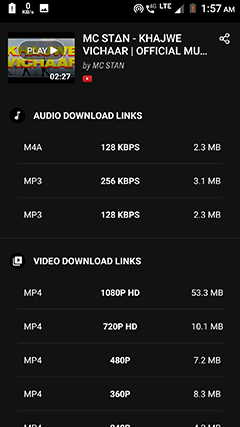
- That’s it. Song is downloaded
successfully in your gallery.
- If you are using YouTube app for listening songs then don’t worry. We have another solution to download song.
- Just open videoder settings. Click on other settings. Then enable option of ‘copied link detection’.
- Now in YouTube app, just click on share button of any video song, copy the link and you will get popup from bottom of screen to download song from YouTube.
Click on download and choose mp3 format to download audio from YouTube.

That’s it for now. Audio download from YouTube took place successfully. Just open your music player see whether it is there or not.
Download song from YouTube – for PC
- Clipgrab for windows – Clipgrab is a pc application using which you can download songs in YouTube in one click. Clipgrab is free to use and you can download audio from YouTube by converting any mp4 video from YouTube. To download songs in YouTube, you just need to copy paste the link of video in clipgrab app and that’s it. You will be able to download songs in YouTube in your gallery without any problem. So, follow steps given below for audio download from YouTube using clipgrab.
- First of download clipgrab windows application from the official website. Its free to use with embedded some ads inside app.
- Now open the clipgrab, no need to set up anything.
- Copy the link of the song from YouTube from YouTube app or YouTube site, paste it in the search bar of the clipgrab.

- You will get new window with different various options.
- Choose format ‘mp3 (audio only)’ to download songs in YouTube. Now just click on the button ‘Grab this clip’ and this is all that you want. Song download from YouTube took place and it will be saved in download folders.

Airy app
Airy YouTube Downloader can download YouTube videos in MP4, 3GP, FLV formats. It supports HD and Ultra HD videos perfectly well. With Airy you can easily convert YouTube videos to MP3.
Pros:1) Convert YouTube music videos to Mp3
2) Downloading Youtube playlists and channels
3) Downlaod multiple Youtube videos in batch
Now seat back and enjoy your songs.
Method 2 – Song download from YouTube without using apps
As you all know that apps create some limit to download song from YouTube. Suppose you like the song that your friend is watching on YouTube and you would like to download song from YouTube in your friend’s phone then what will you do? So we have another great option to for audio download from YouTube without using any app. Song download from YouTube is as easy as watching it on YouTube. There are too many sites available on the internet for audio download from YouTube but that contains many inappropriate and too many ads that will waste your time as well as very badly affect your mobile and computer as well. These type of websites can install adware or viruses in your system. So before going on to this site for song download from YouTube, make sure that the site is secure and from verified publisher or company. We have self-verified some website for song download from YouTube that will help you. These websites are same for both mobile and pc so don’t worry about that. You can download song from YouTube on any device. So without wasting time, let’s see the process to download songs in YouTube from online websites.
- Y2mate.com – y2mate is a verified website for audio download from YouTube. There are many services available by y2mate like downloading videos from YouTube in various format, converting mp4 to mp3 etc. As already said, downloading audio and videos from YouTube is violation of terms and condition, though we are writing this tutorial only for education purpose. So, lets dive into the trick.
- First of all, visit to the y2mate official site from here.
- Make sure that you don’t redirect to any other website.
- Now just copy the link of any YouTube video song that you want in mp3 format.
- Open the home page of y2mate and paste your URL that you want to download audio from YouTube.
- Click on start and wait for seconds. You will get option just below. You can see different options like video, audio, mp3.
- As of now, click on mp3 or audio option and download your songs in mp3 format.
- The song will be saved in your gallery. Just check and enjoy your song.
Closing words
Hey buddies, I am damn sure that you will not search again on internet to download song from YouTube. We have explained all the possible methods to download audio from YouTube that don’t take even 2 minutes. So just understand all the methods carefully and share with your friends who don’t know to download songs in YouTube. If you want more tricks and tips then don’t forget to ask it in comment section and we will be back with new and awesome content. Enjoy!!


